A VPN or virtual private network enhances digital privacy and online experience. VPN encrypts your identity to allow users to safely browse the internet. Anyone can easily set up a VPN without being a tech geek. All you need to do is follow the simple steps outlined in this blog, and you’re good to go.
VPNgeniX is your go-to provider for all the best VPNs in the world. Our fast VPNs allow you to browse completely anonymously on the internet. Use our products to access top VPNs to use torrents, play games, or watch restricted movies on Netflix.
Continue reading to learn how to set up a VPN to enjoy all these amazing activities on your digital devices.
Step 1: Choose Your Desired VPN Provider
The first step is to select a reputable VPN provider that suits your needs. Consider factors such as server locations, encryption protocols, privacy policies, and pricing options. Popular VPN providers include NordVPN, Surfshark, and CyberGhost.
Step 2: Subscribe And Download The VPN Software
Once you’ve chosen a VPN provider, visit their website and subscribe to a plan that fits your requirements. After subscribing, you’ll typically receive an email with login credentials and download links for the VPN software. Remember to download and install the VPN application on your device.
Step 3: Launch The VPN Application
Once the VPN software is installed, launch the application on your device. You will be prompted to log in using the credentials provided by the VPN provider during the subscription process. Enter your username and password to proceed.
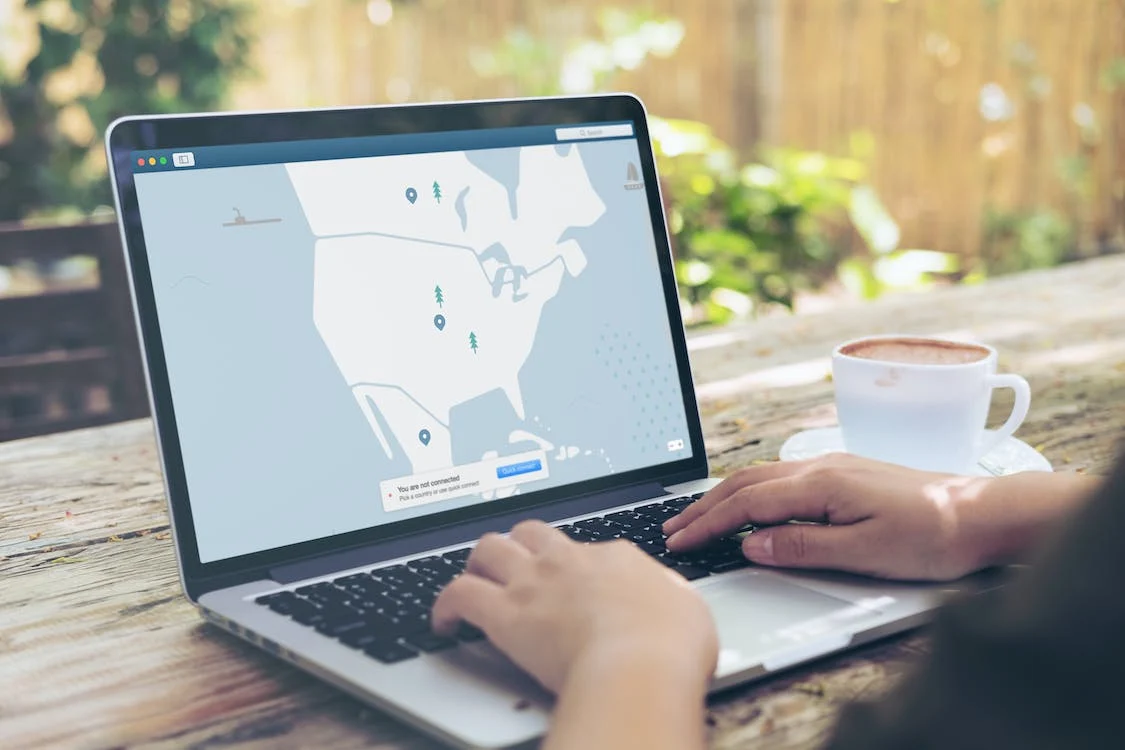
Step 4: Choose A Server Location
After logging in, you will see a list of server locations offered by the VPN provider. Select a server location based on your preferences or the purpose of your VPN usage. For example, choose a server in the desired location if you want to access geo-restricted content.
Step 5: Connect To The VPN Server
Click the “Connect” or “On” button to establish a connection with the selected server. The VPN software will initiate the connection process, and once successfully connected, your internet traffic will be encrypted and routed through the VPN server.
VPNgeniX Offers The Best VPNs For Gaming And Streaming Movies
Elevate your gaming and streaming experiences with VPNgeniX, the leading provider of the fastest VPNs tailored for gaming and streaming movies. Whether you’re battling opponents in online multiplayer games or binge-watching your favorite movies and TV shows, our VPNs ensure lightning-fast connections and unlimited bandwidth for uninterrupted gameplay and buffer-free streaming.
Now you can unlock Netflix in other countries or watch sports. With VPNgeniX, your online activities remain private and secure, allowing you to fully immerse yourself in the gaming realm or enjoy a cinematic adventure without limitations. Choose VPNgeniX for the ultimate gaming and movie streaming experience today!
Contact us for more information.

