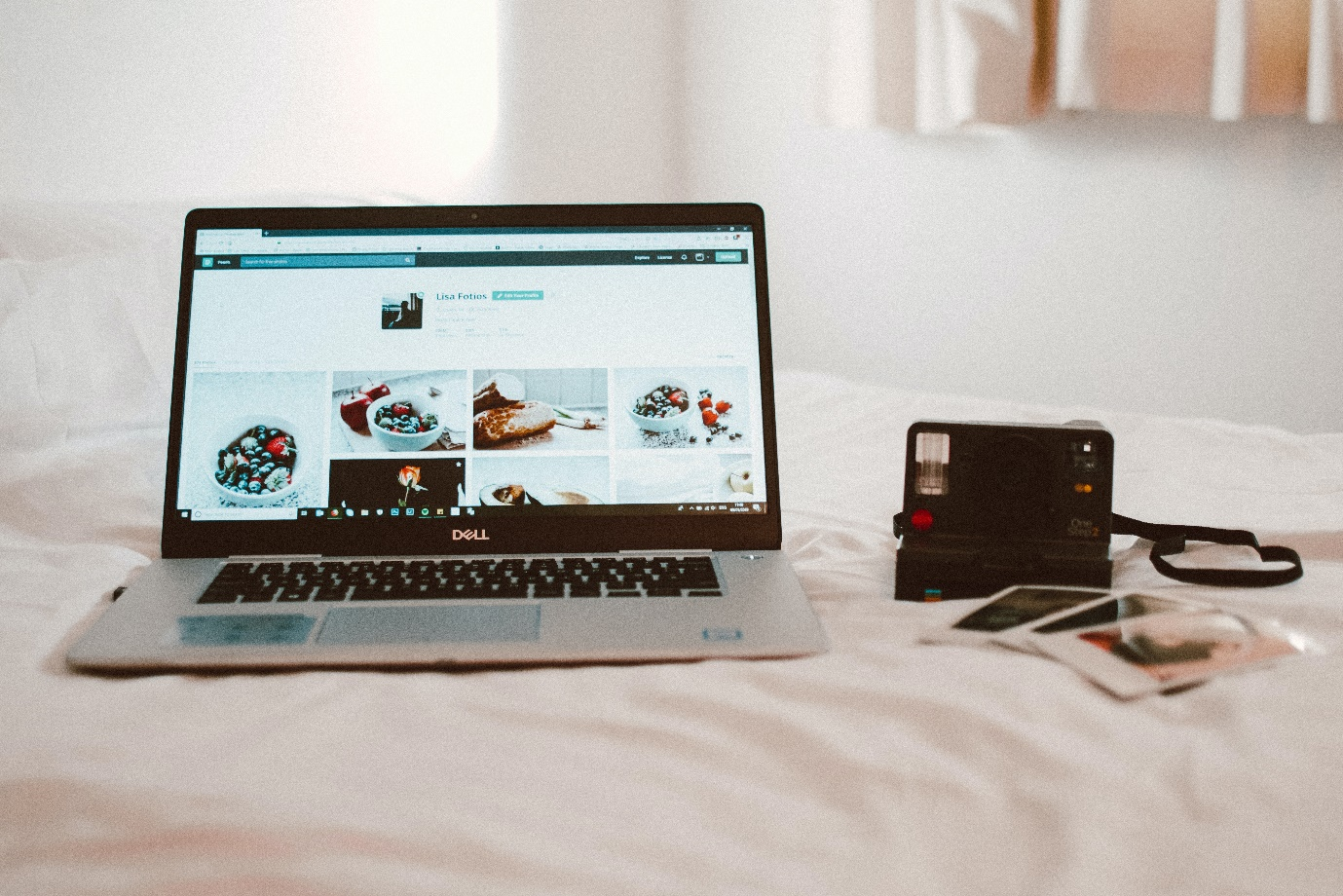In the wake of the pandemic and the massive rise in remote work, the laptop camera is now being used more than ever. However, the convenience these cameras bring can also come at a cost since hackers can access these embedded cameras and use them to spy on individuals.
A hacked camera laptop is a valid fear, and you should always be on the lookout for tell-tale signs that your laptop camera has been hacked.
Here, we cover the most common signs that indicate a laptop camera is hacked and the important measures you can take to ensure your privacy and security are not compromised.
Signs That Your Laptop Camera is Hacked
Here are a few signs that can indicate your laptop camera has been compromised:
1. Unusual Activity
If you notice your laptop camera turning on and off randomly, this could be a sign that it has been hacked. If the green indicator light turns on without your consent, you should take immediate action.
2. Unfamiliar Files
If you see unfamiliar files or programs on your computer that you didn’t install yourself, it could be a sign that your laptop has been hacked. These files may contain malware that can compromise your camera and other sensitive information.
3. Computer Slowing Down
Hackers often use malware to gain access to a laptop’s camera. This malware can slow down the computer’s performance, making it run more slowly than usual. If you notice a significant decrease in your computer’s speed, it could be a sign that your camera has been hacked.
Safety Measures to Protect Your Laptop
A hacked webcam can be anxiety-inducing and can impair your work performance. To ensure your laptop camera is not compromised, here are a few steps you can take:
1. Install an Anti-virus Software
Installing reliable anti-virus software is the first step to protecting your laptop’s camera. This software can detect and remove malware that could compromise your camera or other sensitive information.
2. Cover Your Camera
The most practical way to keep hackers from accessing your laptop camera is to keep it physically covered with a piece of tape when it is not in use. This way, even if hackers gain access to your camera, they cannot spy on you.
3. Be Cautious When Clicking Links
Most malware is installed in laptops through links that you click yourself. Be cautious when clicking on any links or downloading any software when online. These can contain malware that can compromise your laptop and its camera.
Final Thoughts
“Camfecting” or the hacking of webcams has increasingly become one of people’s biggest fears regarding cybersecurity. You can protect yourself and your sensitive information by being aware of the signs of a hacked camera and taking steps to prevent it. Installing a reliable anti-virus software is your first line of defense to protect you against camera-hacking malware. Visit us now to find anti-virus software with a VPN service that will make your laptop fully secure